-
Documentation
Setup Server Listing
Incentive Voting
-
Setup Your Server Listing on RSPS Toplist - Boost Your Server Visibility How to List Your Server on RSPS Toplist
Follow these steps to add your RuneScape Private Server to our RSPS Toplist and boost its visibility:
Step 1: Register or Log In
If you're new to RSPS Toplist, register here. If you already have an account, simply log in here.
Step 2: Add Your Server
Once logged in, you’ll see a big green button labeled "Add Server" on the main toplist page. You can also directly click here to add your server.
Step 3: Complete the Setup
Fill in the required fields to complete your server's listing:
- Title: The title of your server (max. 40 characters)
- Tags: Select up to 3 categories to describe your server
- Custom URL: Customize the path for your server URL (e.g., 'SERVERNAME' in https://rspstoplist.com/toplist/server/1/SERVERNAME/)
- Discord Invite Link: URL to your Discord server's invite link
- Website URL: Provide the URL to your server's website
- URL Callback: Set up a callback URL for voting, explained in the Incentive Voting section below
- Category: Choose from PvP, Economy, or Custom
- Short Description: A brief summary of your server (max. 180 characters)
- Server Description: Detailed description including features and images
- Banner Upload: Upload a banner (max. size 468x60)
Incentive Voting for RSPS Servers
RSPS Toplist offers an incentive voting system, allowing you to reward players for voting on your server. This system sends a request to your specified callback URL each time a player votes. The callback includes a unique identifier (e.g., IP address or username) passed from your voting script.
Vote URL Structure
Use the following structure for your vote URL:
https://rspstoplist.com/toplist/server/{sid}/vote/{incentive}Placeholder Type Description {sid} Integer Your server ID, found in the URL of your server listing on RSPS Toplist. {incentive} String A string to identify the voter, such as a username or IP address.
For further assistance, feel free to contact our support team.