Search the Community
Showing results for tags 'runescape private server hosting tips'.
-
What is Port Forwarding? Port forwarding allows your RSPS to communicate with players' devices over the internet by enabling incoming connections through specific ports. This is critical for hosting an RSPS server, ensuring smooth connections and minimal latency. Step 1: Understanding the Basics Before you start, gather these key details: Router IP Address: Needed to access the router's settings. Device IP Address: The IP address of the computer hosting your RSPS. Required Ports: Most RSPS servers use TCP/UDP: 43594 by default. Step 2: Setting Up Port Forwarding on Your Router Follow these steps to forward a port: Log in to your router. Typically, this is done by entering the router's IP address (e.g., 192.168.0.1) into your browser. Navigate to the "Port Forwarding" or "Virtual Servers" section. Add a new rule: Service Name: RuneScape Private Server Protocol: Both TCP and UDP Port Range: 43594-43594 Device IP: Enter the hosting machine's IP. Save and restart your router if necessary. Step 3: Verifying Your Port Forward To ensure the port is open: Use online tools like Open Port Check Tool. Test connectivity by logging into your server externally. Step 4: Opening Ports on RDP (Windows Server) If you're hosting on a remote server, you might need to configure port forwarding for RDP: Access your server's firewall settings via Control Panel > System and Security > Windows Defender Firewall. Add a new inbound rule: Protocol: TCP Port: 43594 Action: Allow the connection. Save changes and restart your RDP session. Advanced Tips for RSPS Hosting Static IP: Configure a static IP for your hosting machine to prevent changing addresses from disrupting your setup. Firewall Rules: Ensure your firewall isn’t blocking the forwarded ports. Testing: Regularly test server connections to preempt issues. For more RSPS tips, server setups, and guides, visit rspstoplist.com. Explore our blog section for the latest in RSPS news and tutorials!
-
- rsps port forwarding guide
- how to open ports for runescape private servers
-
(and 8 more)
Tagged with:
- rsps port forwarding guide
- how to open ports for runescape private servers
- forwarding tcp/udp 43594 for rsps hosting
- set up router ports for rsps servers
- rsps rdp setup for open ports
- runescape private server hosting tips
- best port forwarding settings for rsps
- tcp and udp ports for rsps servers
- open ports for rsps using rdp
- beginners guide to rsps networking