Search the Community
Showing results for tags 'obs setup for rsps'.
-
As RuneScape Private Servers (RSPS) continue to dominate niche gaming communities, content creators are finding new ways to share their experiences. Platforms like Twitch and YouTube have been the go-to for years, but now, a new contender is making waves in the live-streaming space: Kick.com. If you're an RSPS enthusiast looking to grow your audience, Kick might just be the platform you've been waiting for. Here’s everything you need to know about streaming your RSPS adventures on Kick and why it could be a game-changer for both you and the RSPS community. Why Kick for RSPS? Kick is gaining traction as a live-streaming platform for its creator-friendly policies, high-quality streaming capabilities, and growing audience of gamers. Unlike traditional platforms that sometimes crack down on private server content, Kick’s open approach provides a fresh opportunity for RSPS streamers to thrive. Kick also allows for a higher bitrate (up to 8,000 kbps) and smooth streaming at 1080p 60fps, giving your viewers a crystal-clear experience. Plus, its smaller but rapidly growing user base makes it easier to stand out, especially in niche categories like RSPS. Step-by-Step Guide to Streaming RSPS on Kick If you're ready to take the plunge, here’s a step-by-step guide to get you started: 1. Set Up Your Kick Account First, head over to Kick.com and create your account. Once logged in, access your Creator Dashboard to grab your Stream Key and Server URL. These are essential for connecting your streaming software to Kick. 2. Install OBS (Open Broadcaster Software) OBS is the industry standard for live streaming. Download and install it from obsproject.com, then configure it for Kick: Go to Settings > Stream in OBS. Select "Custom" as your service and input the Server URL and Stream Key from your Kick dashboard. 3. Optimize Your Stream Settings Set your bitrate to around 6,000-8,000 kbps for the best quality without buffering. Choose a resolution of 1920x1080 and a framerate of 60fps for a professional look. Adjust your audio settings to ensure clear commentary, as your personality is what will keep viewers coming back. 4. Plan Your Content Kick viewers love engaging content. Whether you're showcasing PvP battles, massive boss fights, or tutorials for new players, keep your streams dynamic. Interact with your audience using Kick's live chat feature to build a community around your channel. 5. Promote Your Stream Leverage platforms like Discord, Reddit, and RSPS forums (including rspstoplist.com) to share your Kick channel. A simple post in the right community can bring in dozens of viewers. Why RSPS Streams Matter Streaming RSPS gameplay isn’t just about entertainment—it’s about community building. RSPS players are always on the lookout for the next exciting server or the best strategies for maximizing their in-game experience. By streaming, you position yourself as a trusted voice in this tight-knit world. Kick’s supportive environment for smaller creators means your RSPS stream is more likely to get noticed compared to oversaturated platforms like Twitch. Plus, the monetization options on Kick can help you turn your passion into profit. Pro Tips for Success Consistency is key: Set a schedule and stick to it. Viewers love knowing when they can catch your streams. Engage your audience: Acknowledge new followers, answer questions, and encourage discussion in chat. Collaborate: Team up with other RSPS streamers or even server owners to cross-promote content. The Future of RSPS Streaming on Kick As Kick continues to grow, it presents a unique opportunity for RSPS streamers to carve out a niche. With fewer creators currently on the platform, now is the perfect time to establish yourself as the go-to RSPS streamer. Whether you're streaming boss hunts, epic PvP battles, or server reviews, Kick’s tools and features make it easier than ever to share your adventures. So, what are you waiting for? Dust off your gear, fire up OBS, and let the RSPS world know you’re live on Kick. The Wilderness is calling—are you ready to answer?
-
- rsps streaming
- stream rsps on kick
- (and 7 more)