Search the Community
Showing results for tags 'mageps discord wipe'.
-
On December 21, 2024, the MagePS Discord server, boasting over 5,000 active members, was completely wiped in an act of apparent sabotage. Lexi, the server's owner, confirmed the incident, stating: "Leviticus went on my Mage Discord and banned everyone lmao. Mans a lil salty." — Lexi, 12/21/2024, 4:14 PM The individual responsible, "Leviticus" (displayed as "Leviticusplays"), was allegedly the only person with access to the Game source, making it possible to carry out this mass ban. For RSPS communities, this incident serves as a wake-up call about the importance of Discord security and permissions management. What Happened to MagePS? MagePS's Discord was more than just a chatroom—it served as an archive of one of the most unique RSPS communities, where old friends could reconnect and talk, even if they no longer played the game. This server was a place for nostalgia and community, and its loss impacts the players far more than the owner. Losing such a valuable hub is a stark reminder of the importance of safeguarding community spaces. While this situation highlights the need for stricter security protocols and better permissions management, the real harm lies in the disconnection of the RSPS community that relied on MagePS's Discord. How to Protect Your RSPS Discord Server Whether you're managing a small server or a massive community, here are some actionable tips to prevent similar disasters: 1. Limit Permissions: Only grant View and Read permissions to most users. Assign moderator or administrative roles sparingly and only to trusted team members. 2. Review Roles Regularly: Audit roles and permissions frequently. Revoke access from inactive or former staff members. 3. Enable Two-Factor Authentication (2FA): Make 2FA mandatory for all administrators. This adds an extra layer of protection against unauthorized access. 4. Backup Your Server: Use bots like Dyno or YAGPDB to back up server configurations and member lists. Logs can help you understand what went wrong and take corrective action. 5. Monitor Bot Access: Ensure that bots with admin permissions are secure and not accessible to unauthorized users. 6. Restrict Source Access: If you’re using custom integrations or a bot linked to your Discord, restrict access to its source code to trusted individuals. Why This Matters for RSPS Owners Discord is the lifeline of any RSPS community. A breach like this can destroy years of effort in an instant. As seen with MagePS, granting excessive permissions—even to trusted team members—can have disastrous consequences. At rspstoplist.com, we aim to keep the RSPS community informed and secure. Learn from incidents like this, and take the necessary steps to protect your players, your brand, and your reputation.
-
- mageps discord wipe
- rsps discord security tips
- (and 8 more)